TrickBD Point and Leaderboard System!
In this post, I give you TrickBD Point and leaderboard Plugin. Which uses you can manage points in your site and add leaderboard system.
What is TrickBD Point:
When you go to your profile you see point system in your profile.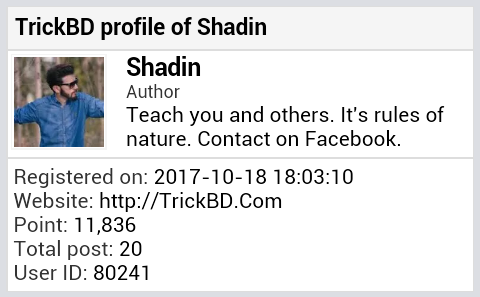
What is TrickBD Leaderboard
https://trickbd.com/leaderboard – from here you can see trickbd leaderboard.
Get Started
Plugins name myCred.
myCRED is an adaptive points management system that lets you build a broad range of point related applications for your WordPress powered website.
Store reward systems, community leaderboards, online banking or monetizing your websites content, are a few examples of the ways myCRED is used.
POINTS
Each user on your WordPress websites gets their own point balance which you can manually adjust at any time. You can use just one point balance or setup multiple types of balances. How these balances are accessed, used or shows is entirely up to you.
LOG
Each time myCRED adds or deducts points from a user, the adjustment is logged in a dedicated log, allowing your users to browse their history. The log is also used to provide you with statistics, accountability, badges, ranks and to enforce limits you might set.
AWARDING OR DEDUCTING POINTS AUTOMATICALLY
myCRED supports a vast set of ways you can automatically give / take points from a user. Everything from new comments to store purchases. These automatic adjustments are managed by so called Hooks which you can setup in your admin area.
THIRD-PARTY PLUGIN SUPPORT
myCRED supports some of the most popular plugins for WordPress like BuddyPress, WooCommerce, Jetpack, Contact Form 7 etc. To prevent to much cluttering in the admin area with settings, myCRED will only show features/settings for third-party plugins that are installed and enabled.
ADD-ONS
There is so much more to myCRED then just adjusting balances. The plugin comes with several built-in add-ons which enabled more complex features such as allowing point transfers, buying points for real money, allow payments in stores etc.
DOCUMENTATION
You can find extensive documentation on everything myCRED related in the myCRED Codex. You can also find a list of frequently asked questions on the myCRED website.
CUSTOMIZATIONS
myCRED was not built to “do-it-all”. Instead a lot of effort has been made to make the plugin as developer friendly as possible. If you need a custom feature built, you can submit a request for a quote via the myCRED website.
CODE SNIPPETS
The most commonly asked customizations for myCRED are available as code snippets on the myCRED website, free to use by anyone.
REQUIREMENTS
Screenshots
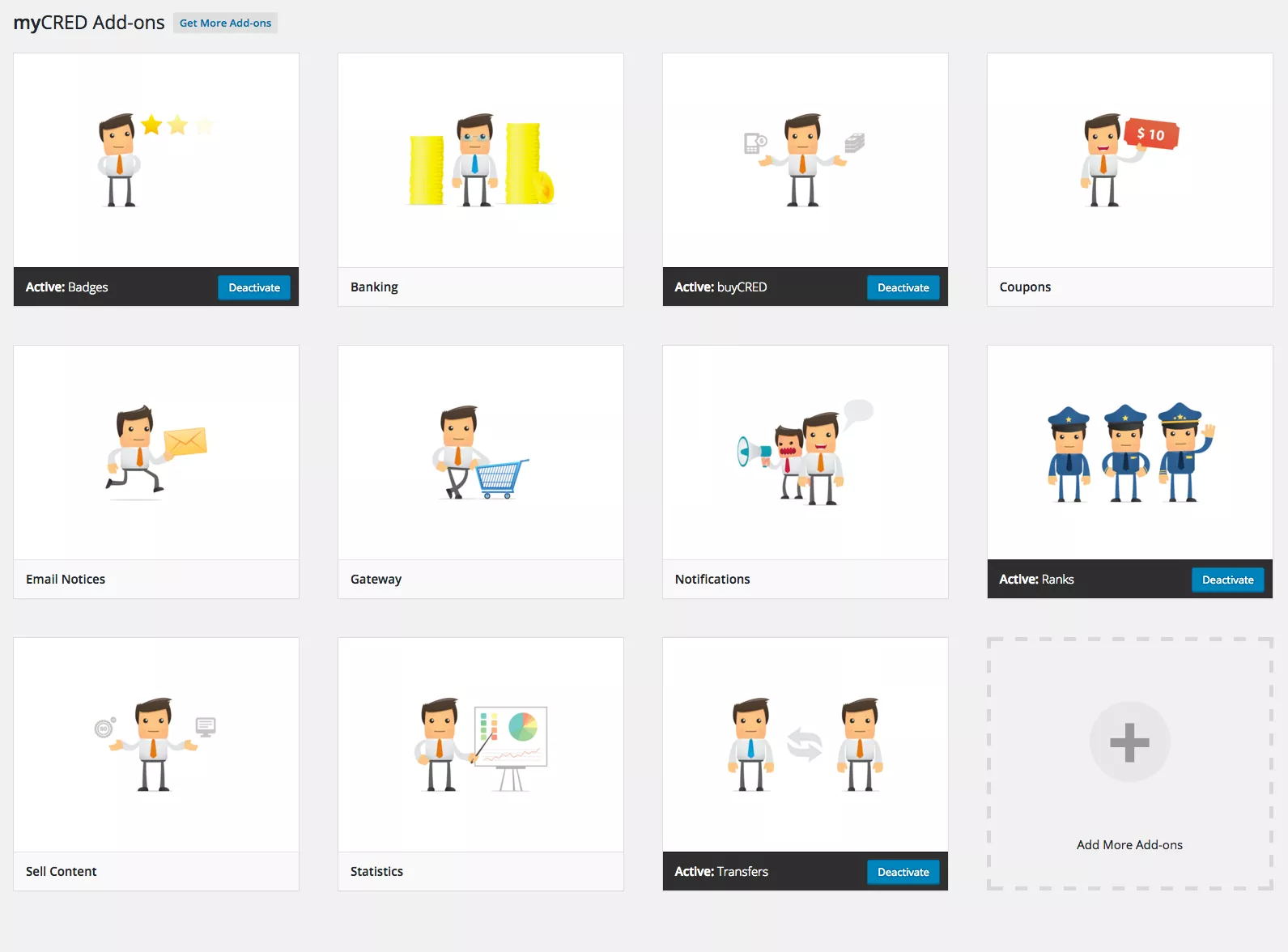
Add-ons – Add-ons are managed just like themes in WordPress.
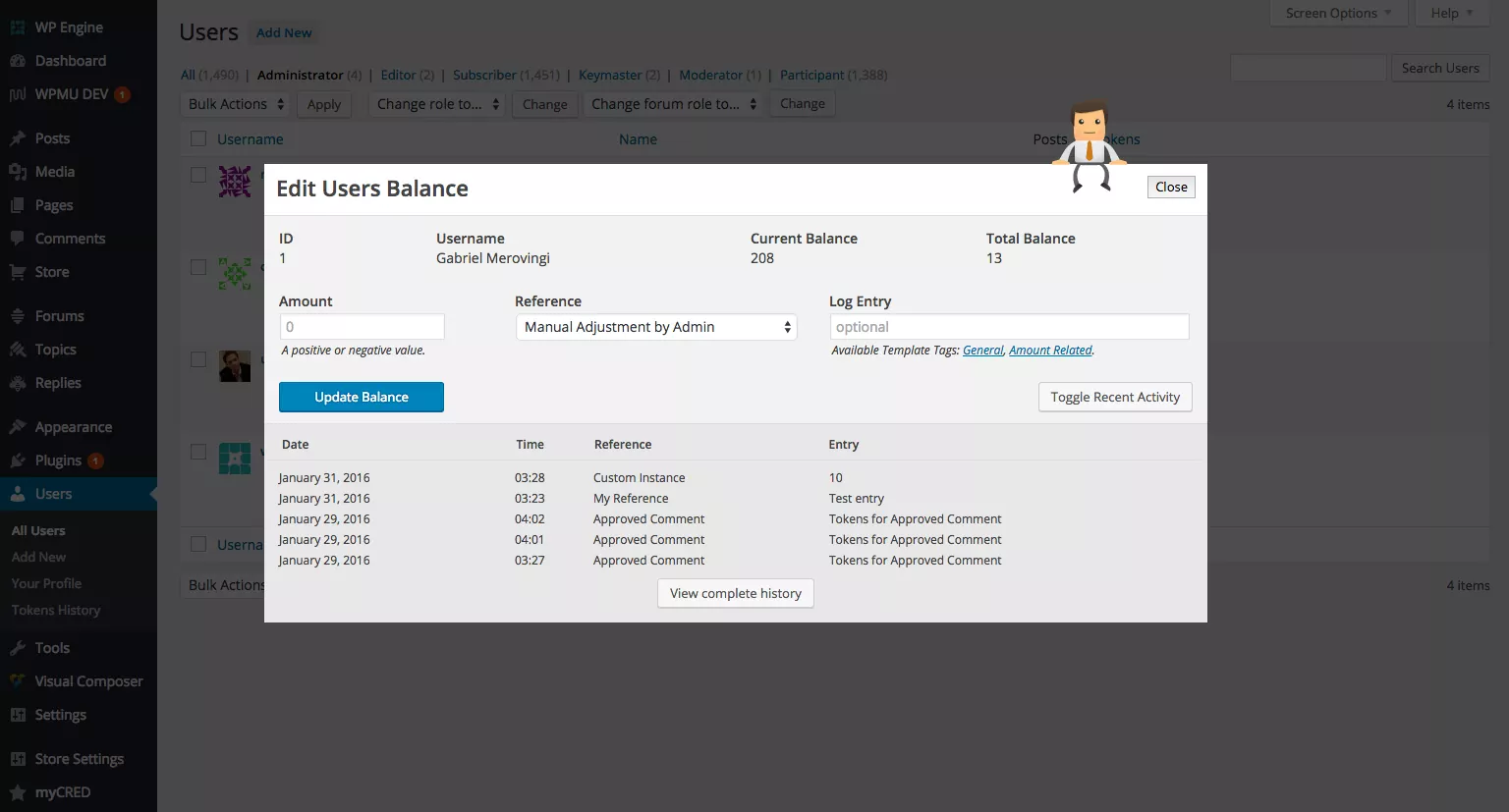
Edit Balances – Administrators can edit any users balance at any time via the Users page in the admin area.
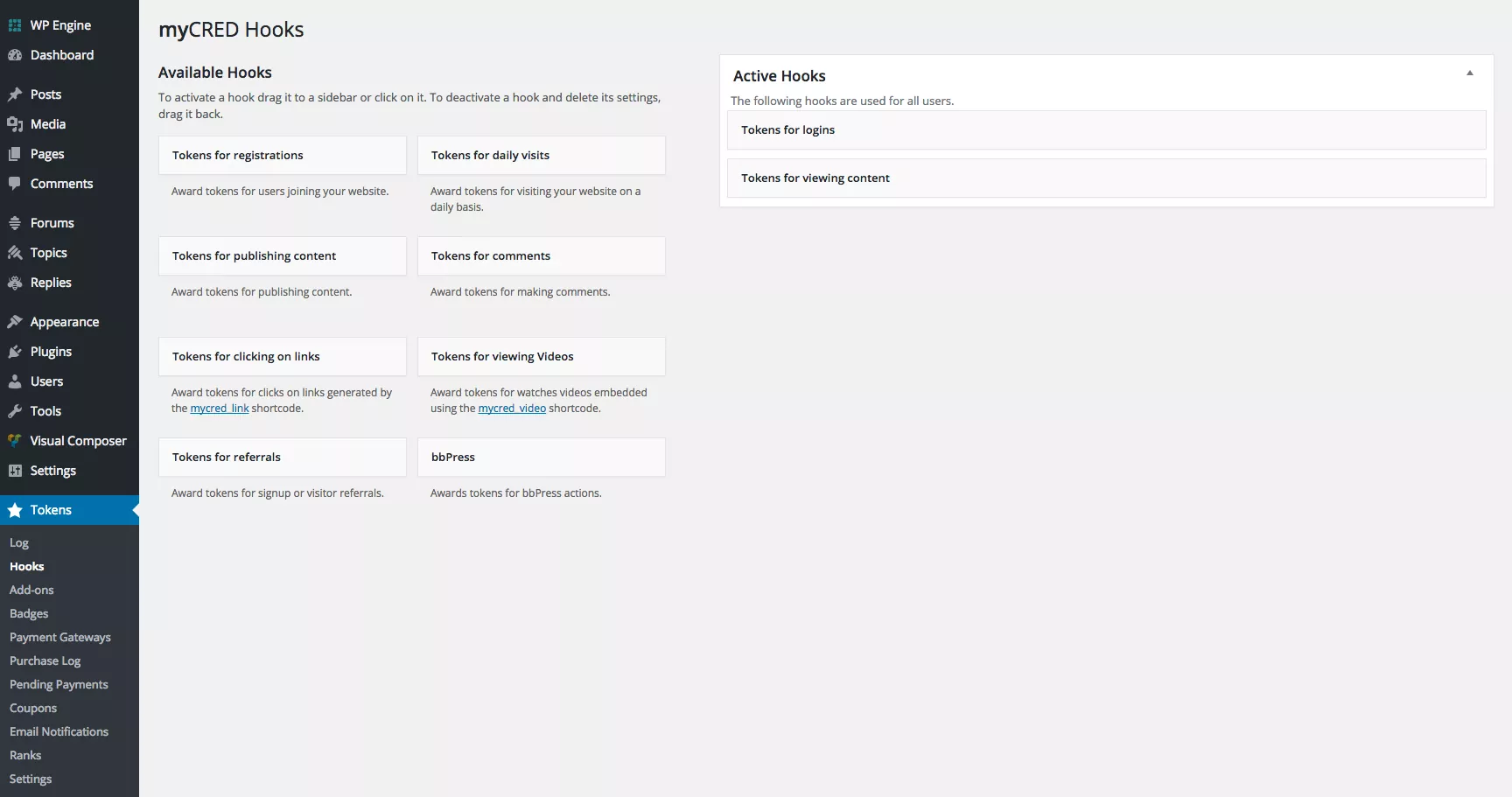
Hooks – Hooks are managed just like widgets in WordPress.
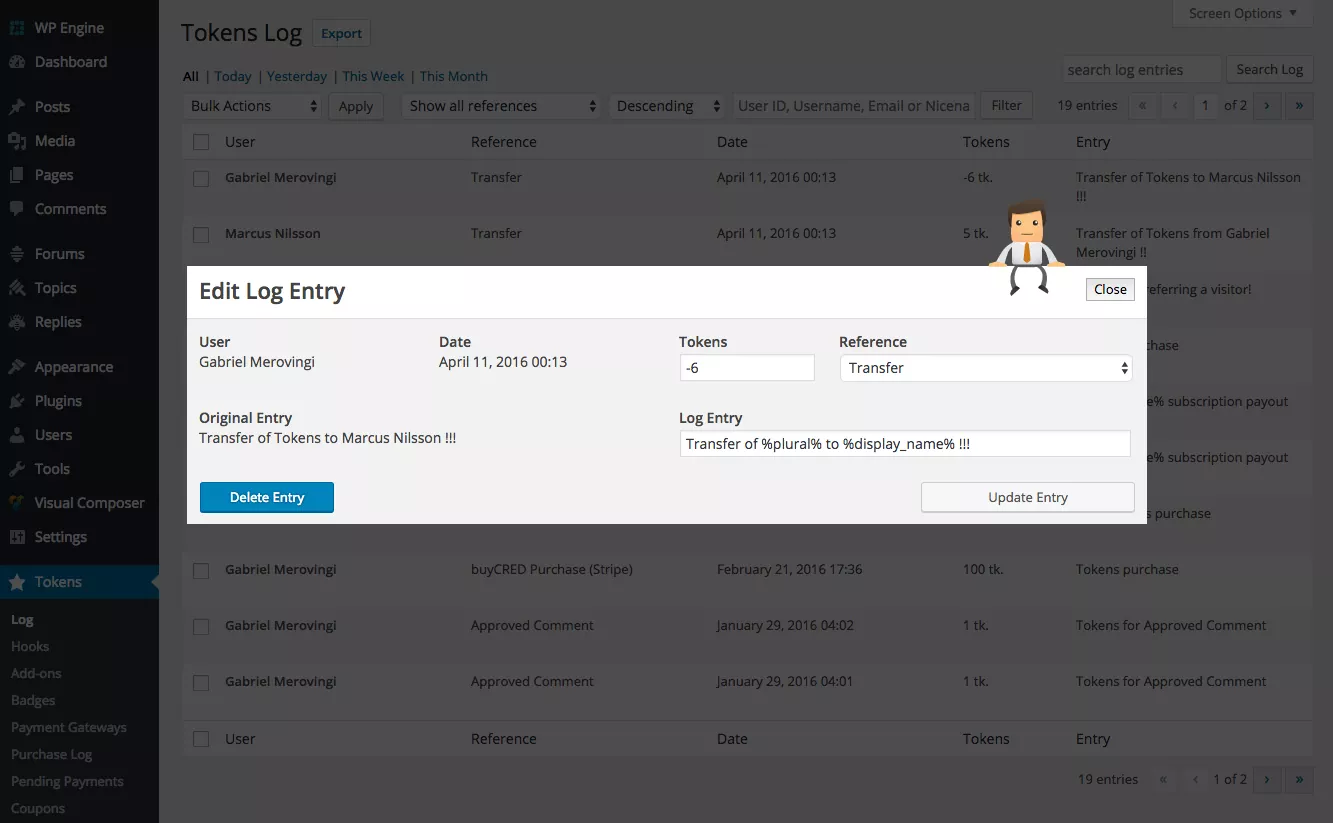
Edit Log Entries – Administrators can edit any log entry at any time via the admin area.



Comments
So empty here ... leave a comment!