কি ভাবে উইন্ডোজ ৭ এর অটো আপডেট বন্ধ করবেন দেখুন
বিসমিল্লাহির রাহমানির রাহিম
আসসালামু আলাইকুম প্রিয় টেকটিউনস কমিউনিটি। আমি মেহেদী। টিউনের নাম দেখেই বুঝতে পেরেছেন আমি কি বোঝাতে চেয়েছি।
আপনি যদি এই বিষয় নিয়ে পি এইচ ডি করে থাকেন তাহলে টিউনে আসার দরকার নাই। কারণ আমি আপনাকে শিখাতে চাইছি না। যারা একান্তই নতুন একমাত্র তাদেরকেই শিখাতে আসছি। সুতরাং নেতা গিরি দেখাবেন না। অগ্রিম ধন্যবাদ দিলাম।
কাজ শুরু করি,
Step 1: Click the Start – > Control Panel to quickly open Control Panel.
Step 2: Click the System and Security. Then click on the Turn automatic updating on or off link under Windows Update.
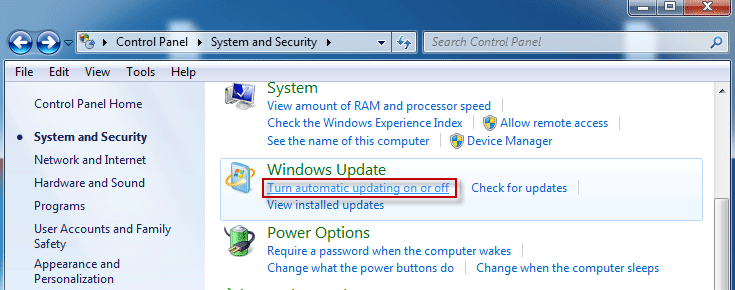
Step 3: Select the Never check for updates (not recommended). Then click Ok to save changes. Then you can see it pop up a message saying Windows update is turned off.
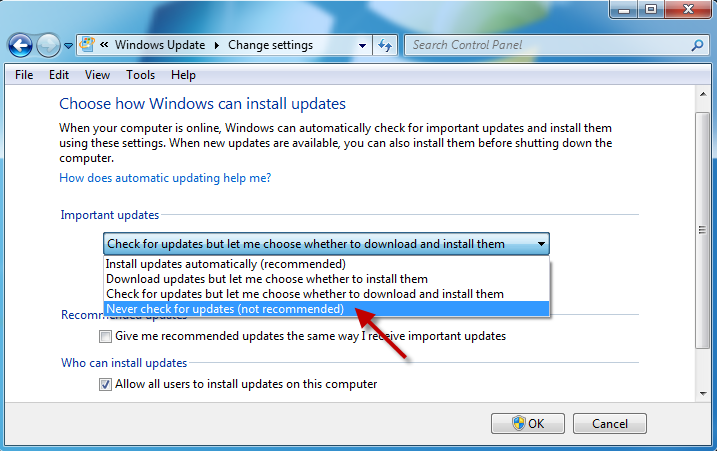
নোটঃ
Windows select the Install updates automatically (recommended) option by default, which means that it will automatically download and install new updates and reboot the computer without your permissions. In the situation where you are unprepared, important data may be lost.
Way 2:
Step 1: Right click on Computer and select Manage.
Step 2: Click the Services and Applications. Then double click the Services on the right pane.
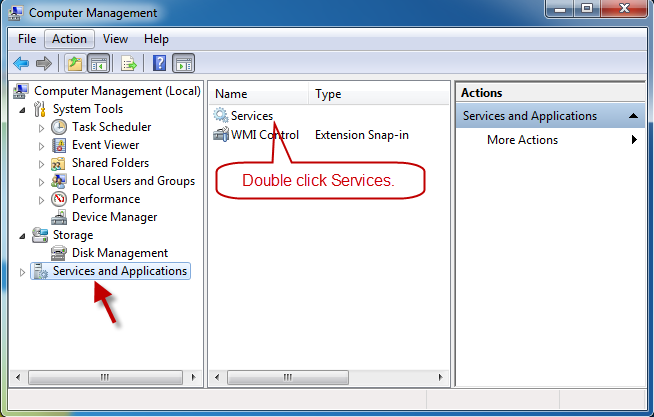
Step 3: Find Windows Update, right click it and select Properties.
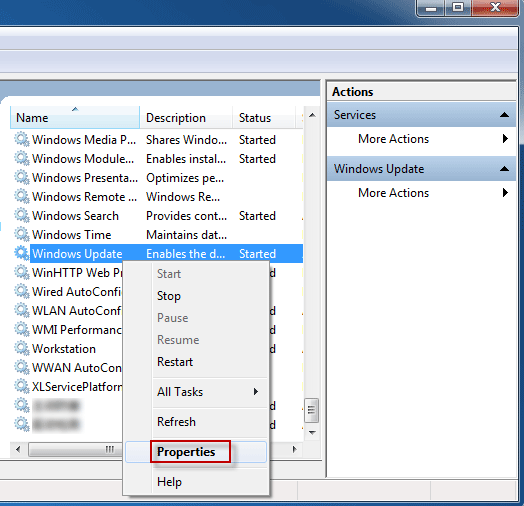
Step 4: You can see Windows update service status is Started. Then you can click the Stop button to stop the service. Then click on Apply to save the changes.
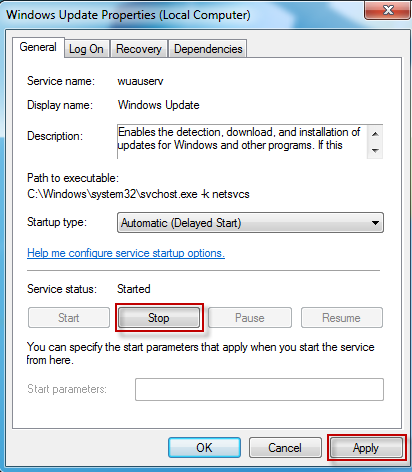
Step 5: Once service is stopped, Windows updates is just turned off temporarily. After you restart computer, the updates will automatically turn on again. So you can select Disabled from the drop-down box. And click the Apply button to save changes. Then you can completely turn off automatic updates on Windows 7.

যদি না বুঝে থাকেন তাহলে ভিডিও দেখুন। আশা করি বুঝতে কোনো সমস্যা হবে না।
সুন্দর করে দুইটা স্টেপরই ভিডিও টিউটোরিলায় পাবেন একটা ভিডিও এর মধ্যে কোনো সমস্যা হবে না আশা করি।
যদি কোনো সমস্যা হয় হয় তাহলে নিম্নক্ত লিংক থেকে আমাকে মেসেজ করবেন। আমি যথাসাধ্য চেষ্টা করব আপানাকে সাহায্য করার।
আমাকে পাবেনঃ
আমি গুগোল প্লাসে
আমি টুইটারে টুইট করুন
আমি ফেইসবুকে মেসেজ করুন
উইন্ডোজ বিষয়ক ভিডিও ইউটিউবে পেতে সাবস্ক্রাইক করুন।
আমি মেহেদী। এখন বিদায় নিচ্ছি দেখা হবে পরবর্তি কোনো টিউটোরিয়ালে। ভালো থাকুন সুস্থ্য থাকুন। মেতে থাকুন প্রযুক্তির সুরে। ধন্যবাদ সবাইকে। ভুল ত্রুটি ক্ষমার দৃষ্টিতে দেখবেন আশা করি। খোদা হাফিজ।
আমার টিউন গুলো ভালো লাগলে অবশ্যই আমার টিউন বেশি বেশি জোসস করুন।
আমার টিউন গুলো আপনার ‘টিউন স্ক্রিন’ নিয়মিত পেতে অবশ্যই আমাকে ফলো করুন। আমার টিউন গুলো সবার কাছে ছড়িতে দিতে অবশ্যই আমার টিউন গুলো বিভিন্ন সৌশল মিডিয়াতে বেশি বেশি শেয়ার করুন।
আমার টিউন সম্পর্কে আপনার যে কোন মতামত, পরামর্শ ও আলোচনা করতে অবশ্যই আমার টিউনে টিউমেন্ট করুন।
আমার সাথে সরাসরি যোগাযোগ করার জন্য ‘টেকটিউনস ম্যাসেঞ্জারে’ আমাকে ম্যাসেজ করুন। আমার সকল টিউন পেতে ভিজিট করুন আমার ‘টিউনার পেইজ’।



Comments
So empty here ... leave a comment!